Recently when configuring an Exchange Hybrid deployment for a client I ran into an error during the Hybrid Configuration Wizard:
HCW8077 Tenant organization is dehydrated. Try running the Hybrid wizard again and if the issue persists contact support to remediate this issue.
I found I received the following error:
HCW8077 Tenant organization is dehydrated. Try running the Hybrid wizard again and if the issue persists contact support to remediate this issue.
After running the HCW again this still failed. Connecting to Exchange Online via Powers hell we can see that the tenant in in fact Dehydrated:
More detial around this can be found here - Office 365 Command You Tried To Run Isn’t Currently Allowed Due To DeHydration
To resolve this you should be able to run the following
Set-ExecutionPolicy RemoteSigned -Scope
Process
$UserCredential = Get-Credential
$Session = New-PSSession -ConfigurationName
Microsoft.Exchange -ConnectionUri https://outlook.office365.com/powershell-liveid/
-Credential $UserCredential
-Authentication Basic
-AllowRedirection
Import-PSSession $Session
##note: Once prompted for username and password please enter
Global Administrator Credentials.
#Once connected to Exchange Online please run the below
command:
Get-OrganizationConfig | fl Identity, IsDehydrated
#check if IsDehydrated value is "True" or
"False"
#To Enable the advanced Exchange customizations please run the
following command:
Enable-OrganizationCustomization
Enabling customization is not allowed because the Organization is currently being upgraded. Please try again after the Upgrade is complete.
+ CategoryInfo : NotSpecified: (:) [Enable-OrganizationCustomization], InvalidOperationException
+ FullyQualifiedErrorId : [Server=AM5PR0201MB2403,RequestId=eb9fa881-f27f-4b65-bff7-2db3a335c7f1,TimeStamp=06/02/2019 12:22:41] [FailureCategory=Cmdlet-InvalidOperationException] 667576
2C,Microsoft.Exchange.Management.Deployment.EnableOrganizationCustomizationTask
+ PSComputerName : outlook.office365.com

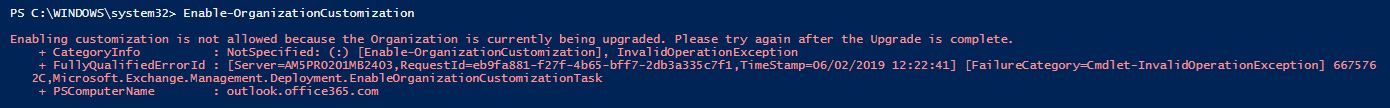

Comments
Post a Comment